Keeping track of your spending and sticking to a budget used to mean juggling paper receipts and spreadsheets. Today, it’s easier than ever to manage your money with just your smartphone. Whether you’re trying to pay off debt, build an emergency fund, or simply understand where your money goes each month, finance apps can make a big difference.
In this article, we’ll introduce five of the best apps to help you control your spending, save more, and take charge of your financial life.
1. Mint – Budgeting and Expense Tracking
Best for: Beginners who want a full view of their finances
Mint, by Intuit (the makers of TurboTax), is one of the most popular free budgeting apps available. It connects to your bank accounts, credit cards, and even investment accounts to track your spending automatically.
Key Features:
- Categorizes expenses in real time
- Visual budget breakdowns
- Bill reminders
- Free credit score tracking
- Customizable alerts for overspending
Pros:
- Easy to set up and use
- Comprehensive financial snapshot
- Free to use
Cons:
- Ads and product suggestions
- Some users report syncing issues
Available on: Android, iOS, Web
2. YNAB (You Need A Budget) – Hands-On Budgeting Philosophy
Best for: People serious about budgeting with a proactive mindset
YNAB isn’t just an app—it’s a budgeting method. It teaches you to “give every dollar a job” and helps you plan ahead, rather than reacting to expenses as they occur.
Key Features:
- Real-time syncing with banks
- Goal tracking
- Powerful reporting tools
- Workshops and video tutorials
- Encourages zero-based budgeting
Pros:
- Teaches strong financial habits
- Highly customizable
- Great for couples and shared finances
Cons:
- $14.99/month or $99/year after 34-day free trial
- Requires more effort than passive apps
Available on: Android, iOS, Web
3. PocketGuard – Keep Your Spending in Check
Best for: Quick insights into “how much you can spend”
PocketGuard connects to your bank accounts and shows you what’s left after bills, goals, and necessities. It simplifies the budget and helps you avoid overspending.
Key Features:
- “In My Pocket” feature shows available cash
- Tracks recurring bills and subscriptions
- Helps you find ways to lower your expenses
- Custom savings goals
Pros:
- Simple and easy to navigate
- Smart categorization of expenses
- Great for people who tend to overspend
Cons:
- Some features require PocketGuard Plus ($7.99/month or $34.99/year)
- Less control than YNAB
Available on: Android, iOS
4. Goodbudget – Envelope System Made Digital
Best for: People who like the envelope method of budgeting
Goodbudget is based on the traditional cash-envelope system, but with digital envelopes instead of physical cash. You manually enter your income and expenses, which helps build strong spending awareness.
Key Features:
- Create envelopes for categories like groceries, rent, fun
- Share budgets with family or partners
- Track progress toward goals
- Debt tracking tools
Pros:
- Encourages mindful spending
- Good for couples or shared budgeting
- Syncs across devices
Cons:
- No automatic syncing with banks (manual entry required)
- Free version limits number of envelopes
Available on: Android, iOS, Web
5. Digit – Automated Saving Made Simple
Best for: Hands-off savers
Digit is not a budgeting app, but a saving tool that uses algorithms to automatically move small amounts of money from your checking account into savings based on your spending habits.
Key Features:
- AI-based automated savings
- Create multiple savings goals
- Overdraft protection
- Text-based commands for balance and goals
Pros:
- Set-it-and-forget-it savings
- Ideal for people who struggle to save manually
- FDIC-insured accounts
Cons:
- $5/month after a free trial
- Not designed for full budget planning
Available on: Android, iOS
How to Choose the Right App for You
Ask yourself:
- Do I want to track spending, save money, or both?
- Do I prefer a hands-on or automated approach?
- Am I okay with paying a monthly fee for premium features?
| Goal | Recommended App |
|---|---|
| Track spending & budgeting | Mint, YNAB |
| Avoid overspending | PocketGuard |
| Use envelope method | Goodbudget |
| Automate saving | Digit |
Final Thoughts: Your Budget, Your Way
Controlling your spending doesn’t have to be stressful or time-consuming. With the right app, you can build awareness, create better habits, and feel confident about where your money is going.
The best time to start managing your money was yesterday—the second best time is today. Try one of these apps and take your first step toward smarter financial living.
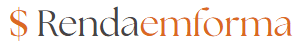

Sem comentários